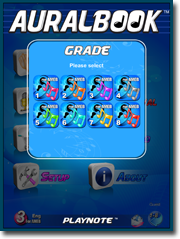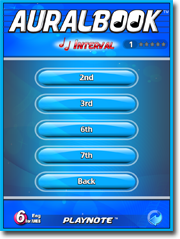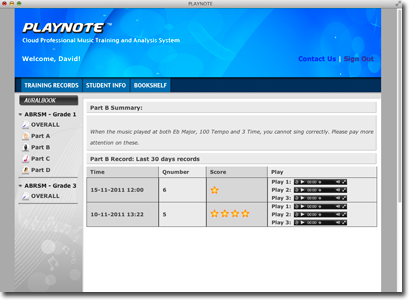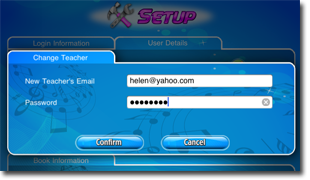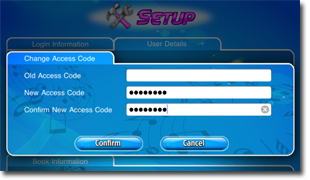| |
 |
It is based on the AMEB Grade 1-8 Aural Test syllabus. More than 1,200 questions are provided in AURALBOOK for AMEB. All questions are newly designed and are not the same as those in aural tests green book. All questions are based on the requirement of official AMEB syllabus.
It is an all-in-one app which can help students to practice the required subject in from grade 1-8. Student can select the examination grade that he/she is going to take and the questions for that selected grade will be provided. |
| |
|
|
|
| Click device icons below to download |
 |
|
|
 |
| |
|
|
Student can select the examination grade that he/she is going to take. AURALBOOK will then be forwarded to the main menu of the selected grade.
Student can change to the examination grade selection at any time. If student has practiced with all questions of the selected grade, he/she can choose the next grade to have a challenge.
|
|
Top |
| |
 |
| |
|
(Available in Grade 1)
AURALBOOK will play an unfinished phrase. User is required to sing the last note of that phrase which is the tonic.
After singing, AURALBOOK will analyze the note that user has sung. The note required and the note that user has sung will be shown on the same music score and user can know whether he/she has sung correctly.
|
|
|
|
|
|
Top |
| |
 |
| |
|
|
(Available in Grade 1, 2 and 3)
AURALBOOK will play a phrase twice. User can sing afterward. AURALBOOK will record and analyze the singing of user.
AURALBOOK will then play the original phrase with the music score shown on the screen. Afterward, it will play the recorded user’s singing with music score shown on the screen. The music score of the original phrase and music score of user’s singing are shown on the same line so that user can understand the difference between them in the most straight forward way. Even user cannot distinguish the different between them by ear, user must can understand the difference by this patented user singing performance display system.
The patented artificial intelligence analysis system will point out whether user has sung correctly and suggested comments for improvement. For example, it will point out
| - | | User has missed any note. |
| - | | User has sung extra note. |
| - | | The scale of the piece sung by user is different from the one of original phrase. |
Further, AURALBOOK will analyze the speed of user’s singing and check whether it is the same as the one of the original phrase. It will also tell whether the singing method is good or not, e.g. whether user often sings in a sliding way.
|
|
Top |
| |
 |
| |
|
(Available in Grade 1, 2, 3, 4 and 5)
AURALBOOK will play a melody. User can clap after AURALBOOK has played the phrase twice. AURALBOOK will record and analyze the clapping of user.
AURALBOOK will then play the original phrase with the rhythm score shown on the screen. Afterward, it will play the recorded user’s clapping with rhythm score shown on the screen. The rhythm score of the original phrase and rhythm score of user’s clapping are shown on the same line so that user can understand the difference between them in the most straight forward way. Even user cannot distinguish the different between them by ear, user must can understand the difference by this patented user singing performance display system.
The patented artificial intelligence analysis system will point out whether user has clapped correctly and suggested comments for improvement. For example, it will point out
| - | | User has missed any beat. |
| - | | User has clapped extra beat. |
Further, AURALBOOK will analyze the speed of user’s clapping and check whether it is the same as the one of the original phrase.
|
|
|
|
Top |
| |
 |
| |
|
|
(Available in Grade 6, 7 and 8)
AURALBOOK will first play the tonic chord of a short piece. User is required to identify the cadence after AURALBOOK plays the short piece once.
The cadence can be a perfect or plagal cadence, in major key.
AURALBOOK will then tell whether the answer is correct. A detail explanation will be told if user cannot select a correct answer. The short piece will be played again so that user can understand how to recognize a cadence
|
|
Top |
| |
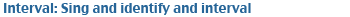 |
| |
|
(Available in Grade 3, 4, 5 and 6)
AURALBOOK will play an interval at the beginning. User can sing the interval afterward. AURALBOOK will record and analyze the singing of user.
User needs to identify the interval after singing.
AURALBOOK will then play the interval again with the music score shown on the screen. Afterward, it will play the recorded user’s singing with music score shown on the screen. The music score of the interval and music score of user’s singing are shown on the same line so that user can understand the difference between them in the most straight forward way. Even user cannot distinguish the different between them by ear, user must can understand the difference by this patented user singing performance display system.
The patented artificial intelligence analysis system will point out whether user has sung correctly and suggested comments for improvement.
Last, AURALBOOK will let user know whether the selected interval is the correct one.
|
|
|
|
|
|
Top |
| |
 |
| |
|
|
|
|
(Available in Grade 4, 5 and 6)
User will be asked to identify the position of triad played by AURALBOOK.
The triad played can be any major triad. The position can be either in root position or an inversion, within the limits of an octave.
AURALBOOK will tell user whether the selection is correct or not. The triad will be played again if the answer is wrong so that user can learn how to recognize the position of a triad.
|
|
Top |
| |
 |
| |
|
(Available in Grade 2, 3, 4, 5, 6, 7 and 8)
AURALBOOK will first tell the user to sing the upper part or lower part of a two-part phrases. User can sing after AURALBOOK has played the phrase twice. AURALBOOK will record and analyze the singing of user.
AURALBOOK will then play the original upper or lower phrase with the music score shown on the screen. Afterward, it will play the recorded user’s singing with music score shown on the screen. The music score of the original phrase and music score of user’s singing are shown on the same line so that user can understand the difference between them in the most straight forward way. Even user cannot distinguish the different between them by ear, user must can understand the difference by this patented user singing performance display system.
The patented artificial intelligence analysis system will point out whether user has sung correctly and suggested comments for improvement. For example, it will point out
| - | | User has missed any note. |
| - | | User has sung extra note. |
| - | | The scale of the piece sung by user is different from the one of original phrase. |
| - | | User has sung the incorrect part of the two-part phrases. |
Further, AURALBOOK will analyze the speed of user’s singing and check whether it is the same as the one of the original phrase. It will also tell whether the singing method is good or not, e.g. whether user often sings in a sliding way.
|
|
|
|
Top |
| |
 |
| |
|
|
(Available in Grade 7 and 8)
AURALBOOK will display a melodic phrase on a score sheet and user can have about 1 minute time to memorise it. AURALBOOK will play the key note at the beginning. The length of the phrase is two-bar for grade 7 and three or four-bar for grade 8
User can sing after one minute. User can also select to sing earlier if user can memorise the phrase within 1 minute. AURALBOOK will record and analyze the singing of user.
AURALBOOK will then play the original phrase with the music score shown on the screen. Afterward, it will play the recorded user’s singing with music score shown on the screen. The music score of the original phrase and music score of user’s singing are shown on the same line so that user can understand the difference between them in the most straight forward way. Even user cannot distinguish the different between them by ear, user must can understand the difference by this patented user singing performance display system.
The patented artificial intelligence analysis system will point out whether user has sung correctly and suggested comments for improvement. For example, it will point out
| - | | User has missed any note. |
| - | | User has sung extra note. |
| - | | The scale of the piece sung by user is different from the one of original phrase. |
Further, AURALBOOK will analyze the speed of user’s singing and check whether it is the same as the one of the original phrase. It will also tell whether the singing method is good or not, e.g. whether user often sings in a sliding way.
|
|
|
Top |
| |
 |
| |
|
Instead of answering question assigned automatically, user can also select one of the questions available and repeat trying it for unlimited time. User can select the question number in the record page and the selected question will be asked again.
User can also view the performance of each question. User can select those questions with worse performance to practice again in order to enhance the aural skills.
|
|
|
|
Top |
| |
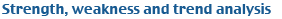 |
| |
|
|
With our advance cloud-computing services, users can retrieve their own records, progress and macro analysis results so that users can understand their strength and weakness. Users can practice more at the part or type of questions which they need improvement.
Users can login at the login bar at the left hand side of website. Users can have overview about their performance, overall performance and suggested comments which are based on results of all questions tried by users.
Users can view the result of each question taken by clicking in the page of different part. For singing and clapping part, users can even listen again about the recording of the clapping and singing.
|
Top |
|
| |
 |
| |
|
With authorization by users, users can share their training records and progress with their teachers, so that teacher can understand the progress when user practices out of the classroom or music room and provide targeted training for students.
Users can authorize teachers by stating email of teacher in the setup page of AURALBOOK.
Teachers can view the progress of students through our another product, “TEACHERBOOK”. After login, teacher can see a list of students who have authorized teacher and teacher can view the record of students in the list one by one.
|
|
|
|
Top |
| |
 |
| |
|
|
With authorization by users, users can also share their training records and progress with their parents so that parent can understand the progress of students.
Users can authorize parents by setting “Access Code” in the setup page of AURALBOOK and sending the “Access Code” to their parents.
|
|
Top |
| |