| |
 |
| It is based on the newest ABRSM 2011 Grade 8 Aural Test syllabus. |
| |
|
|
| Click device icons below to download |
 |
|
|
 |
| |
|
AURALBOOK will play key-chord and starting note at the beginning. User can sing the lowest part of a three part phrases after AURALBOOK has played the phrase. AURALBOOK will record and analyze the singing of user.
AURALBOOK will then play the lowest part again with the music score shown on the screen. Afterward, it will play the recorded user’s singing with music score shown on the screen. The music score of the lowest part and music score of user’s singing are shown on the same line so that user can understand the difference between them in the most straight forward way. Even user cannot distinguish the different between them by ear, user must can understand the difference by this patented user singing performance display system.
The patented artificial intelligence analysis system will point out whether user has sung correctly and suggested comments for improvement. For example, it will point out
| - | | User has missed any note. |
| - | | User has sung extra note. |
| - | | The scale of the piece sung by user is different from the one of lowest part. |
Further, AURALBOOK will analyze the speed of user’s singing and check whether it is the same as the one of the original phrase. It will also tell whether the singing method is good or not, e.g. whether user often sings in a sliding way.
|
|
|
|
Top |
| |
 |
| |
|
|
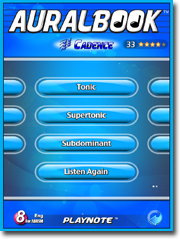 |
|
AURALBOOK will first play the tonic chord of a short piece. User is required to identify the cadence after AURALBOOK plays the short piece twice.
The cadence can be a perfect, imperfect, interrupted or plagal cadence, in major or minor key.
AURALBOOK will then ask the three chords in that cadence. The key chord will be played again by AURALBOOK.
User can answer the name of each chord immediately after it is played. The chord can tonic (root position, 1st or 2nd inversions), supertonic (root position or 1st inversion), subdominant (root position), dominant (root position, 1st or 2nd inversions), dominant seventh (root position) or submediant (root position).
AURALBOOK will then tell whether the answer is correct. A detail explanation will be told if user cannot select a correct answer. The short piece will be played again so that user can understand how to recognize cadence and chords.
|
|
Top |
| |
 |
| |
|
A two-parts phrase will be displayed on the screen. User is required to sing the lower part while AURALBOOK will play upper part. AURALBOOK will also tell user about the key chord, starting note and speed.
User has about 15 seconds to read the score. Then user will sing lower part while AURALBOOK will play the upper part. AURALBOOK will record and analyze the singing of user.
In order to have a perfect analysis, user will listen to the accompaniment through ear phone.
AURALBOOK will then play the lower part with the music score shown on the screen. Afterward, it will play the recorded user’s singing with music score shown on the screen. The music score of the lower part and music score of user’s singing are shown on the same line so that user can understand the difference between them in the most straight forward way. Even user cannot distinguish the different between them by ear, user must can understand the difference by this patented user singing performance display system.
The patented artificial intelligence analysis system will point out whether user has sung correctly and suggested comments for improvement. For example, it will point out
| - | | User has missed any note. |
| - | | User has sung extra note. |
| - | | The scale of the piece sung by user is different from the one of original phrase. |
|
|
|
|
Top |
| |
 |
| |
|
|
AURALBOOK will first play the tonic chord of a short piece. User is required to identify the modulation after AURALBOOK plays the short piece once. The short piece is in major key.
The modulation can be dominant, subdominant, relative minor or relative major.
AURALBOOK will then tell whether the answer is correct. A detail explanation will be told if user cannot select a correct answer. The short piece will be played again so that user can understand how to recognize modulation.
|
|
Top |
| |
 |
| |
|
User is required to describe any feature about a piece of music. The feature includes character, style and period, texture and structure.
After listening to a piece of music, user can select what kind of features he/she wants to describe. If user selects to describe character, user can maximum choose 4 keywords about character. If user selects to describe style and period, user can choose which style and period the music belongs to and select up to maximum 3 reasons to support the selected style and period. User is also required to identify who is the composer of the music.
If user selects to describe texture, user is required to tell:
| - | | Number of types of texture in the piece |
| - | | Type of texture(s) in the piece |
| - | | Reason(s) for the selected texture(s). |
If user selects to describe structure, user is required to tell number of sections in the piece and describe the sections.
Unlike traditional ear test CD or App, AURALBOOK will explain clearly for what answer should be and the reason, if user has selected wrong answer in character or style and period. AURALBOOK will even teach you about music history. For the questions about texture and structure, AURALBOOK will replay the critical parts of the selection so that user can understand how to get the correct answer, if the answer is wrong.
After listening to the answer, user can go directly to the clapping part with the same music, or try another feature question.
|
|
|
|
Top |
| |
 |
| |
|
Instead of answering question assigned automatically, user can also select one of the questions available and repeat trying it for unlimited time. User can select the question number in the record page and the selected question will be asked again.
User can also view the performance of each question. User can select those questions with worse performance to practice again in order to enhance the aural skills.
|
|
|
|
Top |
| |
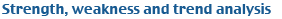 |
| |
|
|
With our advance cloud-computing services, users can retrieve their own records, progress and macro analysis results so that users can understand their strength and weakness. Users can practice more at the part or type of questions which they need improvement.
Users can login at the login bar at the left hand side of website. Users can have overview about their performance, overall performance and suggested comments which are based on results of all questions tried by users.
Users can view the result of each question taken by clicking in the page of different part. For singing and clapping part, users can even listen again about the recording of the clapping and singing.
|
Top |
|
| |
 |
| |
|
With authorization by users, users can share their training records and progress with their teachers, so that teacher can understand the progress when user practices out of the classroom or music room and provide targeted training for students.
Users can authorize teachers by stating email of teacher in the setup page of AURALBOOK.
Teachers can view the progress of students through our another product, “TEACHERBOOK”. After login, teacher can see a list of students who have authorized teacher and teacher can view the record of students in the list one by one.
|
|
|
|
Top |
| |
 |
| |
|
|
With authorization by users, users can also share their training records and progress with their parents so that parent can understand the progress of students.
Users can authorize parents by setting “Access Code” in the setup page of AURALBOOK and sending the “Access Code” to their parents.
|
|
Top |
| |